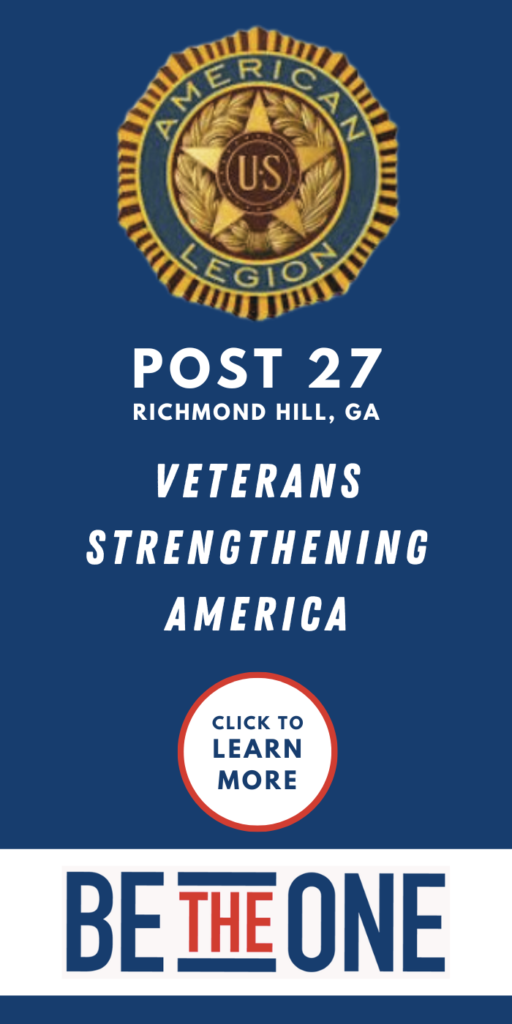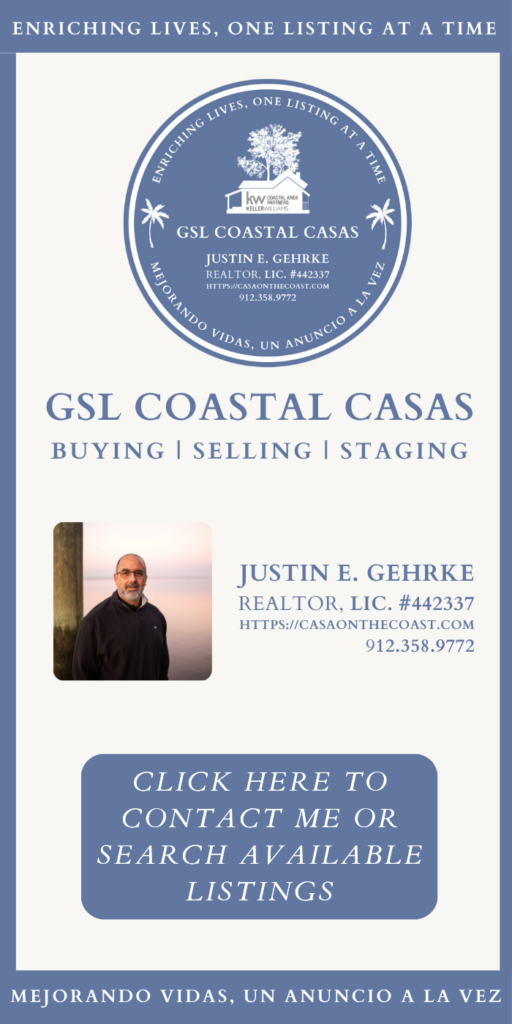This page has been added to streamline the registration, submission, and updating process. If you still have any issues, please reach out to via the GSL Coastal Casas Facebook page or the Mercantile’s Contact form. Thank you for taking the time to list and grow your business here!
Important things to know:
- New listings can be added and submitted without registering, but you will not be able to update them later. If you plan on adding or updating a logo, photos of your products, etc. in the future, you must complete the new user registration first.
- After registering as a new user, you may have to refresh the tab to show the Add Listing page. If that doesn’t work, return to this page and click Add Listing.
- Once a registered user with a listing published, you can click “Update Listing”. You will be required to login first. When you do, it will take you to the “Add Listing” page automatically (because the directory loves new listings!), just close the “Add Listing” page and click “Update Listing” from the tab you were originally in.
- The listing addition is generally self-explanatory, but if necessary, a guide to creating your listing is also available here.
Note: I acknowledge the above steps are not ideal, but this is why the links are configured to open in a new tab. Unfortunately the directory module is proprietary software that I don’t have access to re-code.
For information on our our Privacy Policy, click here.
Proudly sponsored by: